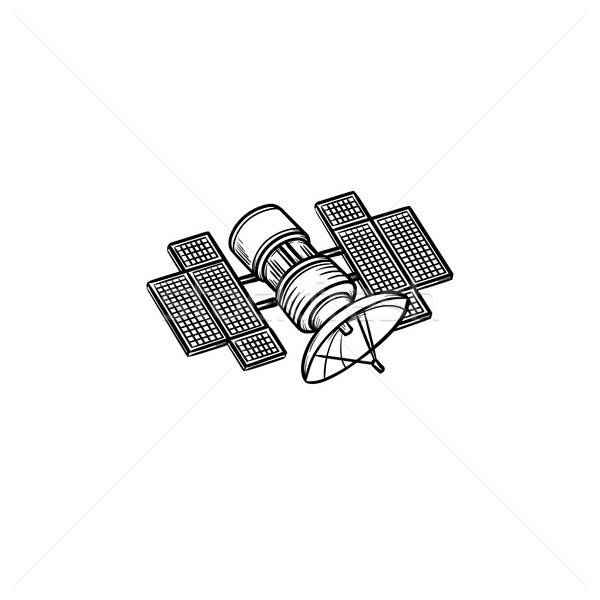KYOCERA M2535dn podręczniki
Instrukcje obsługi i podręczniki użytkownika dla Urządzenia wielofunkcyjne KYOCERA M2535dn.
Dostarczamy 2 pdf podręczników KYOCERA M2535dn do pobrania za darmo według typów dokumentów: Przewodnik Instalacji

Kyocera M2535dn Przewodnik Instalacji (482 strony)
Marka: Kyocera | Kategoria: Urządzenia wielofunkcyjne | Rozmiar: 15.02 MB |

Spis treści
4
10
19
25
28
31
33
42
100
101
101
103
103
104
105
108
110
113
126
128
130
131
136
137
138
141
144
145
146
147
151
154
157
158
160
161
165
169
170
175
186
210
220
224
235
284
287
290
292
299
308
319
327
329
344
359
362
370
372
380
387
388
408
411
416
425
449
454
457
462
464
464
464
466
468
470
470
471
474
475
482
482

Kyocera M2535dn Przewodnik Instalacji (482 strony)
Marka: Kyocera | Kategoria: Urządzenia wielofunkcyjne | Rozmiar: 14.77 MB |

Spis treści
4
10
19
25
28
31
33
42
100
101
101
103
103
104
105
108
110
113
126
128
130
131
136
137
138
141
144
145
146
147
151
154
157
158
160
161
165
169
170
175
186
210
220
224
235
284
287
290
292
299
308
319
327
329
344
359
362
370
372
380
387
388
408
411
416
425
449
454
457
462
464
464
464
466
468
470
470
471
474
475
482
Więcej produktów i instrukcji dla Urządzenia wielofunkcyjne KYOCERA
| Modele | Rodzaj dokumentu |
|---|---|
| 872B31102GM3NL0 |
Arkusz Danych
 KYOCERA FS-1118F MFP,
6 strony
KYOCERA FS-1118F MFP,
6 strony
|
| FS-3140MFP+ |
Podręcznik Użytkownika
 KYOCERA FS-3140MFP+,
87 strony
KYOCERA FS-3140MFP+,
87 strony
|
| FS-3040MFP+ |
Przewodnik Instalacji
 KYOCERA FS FS-3040MFP+,
449 strony
KYOCERA FS FS-3040MFP+,
449 strony
|
| FS-3540MFP |
Przewodnik Instalacji
 KYOCERA FS FS-3540MFP,
351 strony
KYOCERA FS FS-3540MFP,
351 strony
|
| FS-1325MFP |
Przewodnik Instalacji
 KYOCERA FS FS-1320MFP,
201 strony
KYOCERA FS FS-1320MFP,
201 strony
|
| FS-1130MFP/KL3 |
Przewodnik Instalacji
 KYOCERA FS FS-1030MFP,
32 strony
KYOCERA FS FS-1030MFP,
32 strony
|
| FS-C2026MFP+ |
Instrukcja Użytkownika
 KYOCERA FS-C2026MFP+,
260 strony
KYOCERA FS-C2026MFP+,
260 strony
|
| 2201 |
Dokumentacja
 KYOCERA TASKalfa 2201,
268 strony
KYOCERA TASKalfa 2201,
268 strony
|
| 266ci |
Instrukcja Użytkownika
 KYOCERA TASKalfa 266ci,
260 strony
KYOCERA TASKalfa 266ci,
260 strony
|
| TASKalfa 5500i |
Instrukcja Obsługi
 KYOCERA TASKalfa 5500i,
36 strony
KYOCERA TASKalfa 5500i,
36 strony
|
| 221 SCAN |
Dokumentacja
 KYOCERA TASKalfa 221 SCAN,
115 strony
KYOCERA TASKalfa 221 SCAN,
115 strony
|
| 6550ci |
Instrukcja Obsługi
 KYOCERA TASKalfa 5550ci,
82 strony
KYOCERA TASKalfa 5550ci,
82 strony
|
| FS-C2126MFP |
Dokumentacja
 KYOCERA FS-C2126MFP/KL3,
206 strony
KYOCERA FS-C2126MFP/KL3,
206 strony
|
| TASKalfa 4500i |
Dokumentacja
 KYOCERA TASKalfa 8000i,
251 strony
KYOCERA TASKalfa 8000i,
251 strony
|
| FS-C2526MFP |
Przewodnik Instalacji
 KYOCERA FS FS-C2526MFP,
357 strony
KYOCERA FS FS-C2526MFP,
357 strony
|
| 180 |
Dokumentacja
 KYOCERA TASKalfa 180,
109 strony
KYOCERA TASKalfa 180,
109 strony
|
| 250ci |
Dokumentacja
 KYOCERA TASKalfa 250ci,
439 strony
KYOCERA TASKalfa 250ci,
439 strony
|
| FS-6530MFP |
Przewodnik Instalacji
 KYOCERA FS FS-6530MFP,
375 strony
KYOCERA FS FS-6530MFP,
375 strony
|
| 221 |
Instrukcja Obsługi
 KYOCERA TASKalfa 221,
32 strony
KYOCERA TASKalfa 221,
32 strony
|
| FS-3140MFP |
Dokumentacja
 KYOCERA FS-3140MFP,
176 strony
KYOCERA FS-3140MFP,
176 strony
|