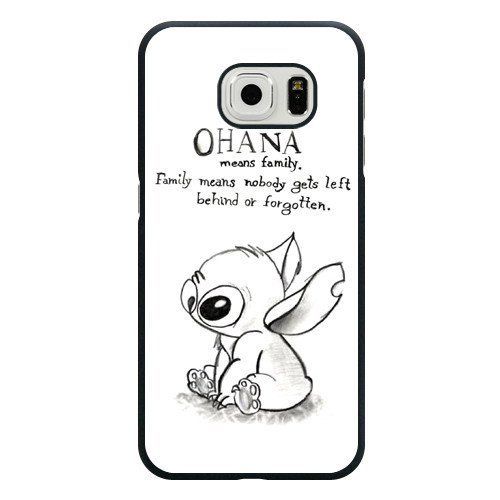KYOCERA FS-3140MFP+ podręczniki
Instrukcje obsługi i podręczniki użytkownika dla Urządzenia wielofunkcyjne KYOCERA FS-3140MFP+.
Dostarczamy 2 pdf podręczników KYOCERA FS-3140MFP+ do pobrania za darmo według typów dokumentów: Podręcznik Użytkownika, Dokumentacja

Kyocera FS-3140MFP+ Podręcznik Użytkownika (87 strony)
Marka: Kyocera | Kategoria: Urządzenia wielofunkcyjne | Rozmiar: 1.14 MB |

Spis treści
RAM Disk
20
User Login
24
PDL Options
29
PDF Options
30
XPS Driver
32
Profiles
37
Kyocera Logo
47
5 Layout
48
6 Imaging
52
Graphics
55
7 Publishing
60
— continued
62
Page Insert
64
Job Name
69
9 Advanced
71
Watermark
73
EMF Spooling
80
Glossary
81

Kyocera FS-3140MFP Dokumentacja (176 strony)
Marka: Kyocera | Kategoria: Urządzenia wielofunkcyjne | Rozmiar: 2.96 MB |

Spis treści
Contents
3
Introduction
12
Chain Dial
58
Manual Send
59
Program Dial
83
Completed
103
FAX TX Report
105
FAX RX Report
105
Status Page
106
Retry Times
117
Receiving Mode
118
DRD Reception
122
Encryption
133
2 in 1 Reception
140
Select Key Set
142
Flow of Setup
148
Error Messages
152
Troubleshooting
154
Appendix
156
File name input:
158
Menu List
162
Error Code List
166
BX Setting 2-8
171
2LXKMEN000
176
Więcej produktów i instrukcji dla Urządzenia wielofunkcyjne KYOCERA
| Modele | Rodzaj dokumentu |
|---|---|
| FS-1016MFP |
Dokumentacja
 KYOCERA FS-1016MFP,
92 strony
KYOCERA FS-1016MFP,
92 strony
|
| FS-1016MFP | Instrukcja Użytkownika KYOCERA FS-1016MFP/KL3, 2 strony |
| TASKalfa 180 |
Instrukcja Użytkownika
  KYOCERA TASKalfa 220,
2 strony
KYOCERA TASKalfa 220,
2 strony
|
| FS-1320MFP/KL3 |
Przewodnik Instalacji
 KYOCERA FS FS-1320MFP/KL3,
201 strony
KYOCERA FS FS-1320MFP/KL3,
201 strony
|
| FS-3540MFP |
Instrukcja Konfiguracji
   KYOCERA FS-3540MFP,
36 strony
KYOCERA FS-3540MFP,
36 strony
|
| 1020MFP |
Przewodnik Instalacji
 KYOCERA FS FS-1220MFP,
111 strony
KYOCERA FS FS-1220MFP,
111 strony
|
| 181 |
Instrukcja Obsługi
 KYOCERA TASKalfa 181,
33 strony
KYOCERA TASKalfa 181,
33 strony
|
| 300i |
Dokumentacja
 KYOCERA TASKalfa 300i,
225 strony
KYOCERA TASKalfa 300i,
225 strony
|
| KM-C2230 |
Instrukcja Użytkownika
 Kyocera KM-C2230 User's Manual,
150 strony
Kyocera KM-C2230 User's Manual,
150 strony
|
| 300i |
Instrukcja Użytkownika
 Kyocera 300I User's Manual,
6 strony
Kyocera 300I User's Manual,
6 strony
|
| KM-F1060 |
Instrukcja Użytkownika
 Kyocera KM-F1060 User's Manual,
16 strony
Kyocera KM-F1060 User's Manual,
16 strony
|
| FS-1030D |
Instrukcja Użytkownika
 Kyocera FS-1030D User's Manual,
4 strony
Kyocera FS-1030D User's Manual,
4 strony
|
| KM-C3130 |
Instrukcja Użytkownika
 Kyocera KM-C3130 User's Manual,
75 strony
Kyocera KM-C3130 User's Manual,
75 strony
|
| FS-1028MFP DP |
Instrukcja Użytkownika
 Kyocera FS-1028MFP DP User's Manual,
6 strony
Kyocera FS-1028MFP DP User's Manual,
6 strony
|
| KM 8030 |
Instrukcja Użytkownika
 Kyocera KM 8030 User's Manual,
124 strony
Kyocera KM 8030 User's Manual,
124 strony
|
| KM-C1530 |
Instrukcja Użytkownika
 Kyocera KM-C1530 User's Manual,
280 strony
Kyocera KM-C1530 User's Manual,
280 strony
|
| 1102N43NL0 |
Arkusz Danych
 KYOCERA TASKalfa 5551ci,
2 strony
KYOCERA TASKalfa 5551ci,
2 strony
|
| 1102NB3NL0 |
Arkusz Danych
 KYOCERA TASKalfa 3501i,
2 strony
KYOCERA TASKalfa 3501i,
2 strony
|
| 1102LL3NL0 |
Arkusz Danych
 KYOCERA TASKalfa 3500i,
2 strony
KYOCERA TASKalfa 3500i,
2 strony
|
| 012M83NL |
Arkusz Danych
 KYOCERA FS-C2526MFP,
2 strony
KYOCERA FS-C2526MFP,
2 strony
|
KYOCERA Urządzenia